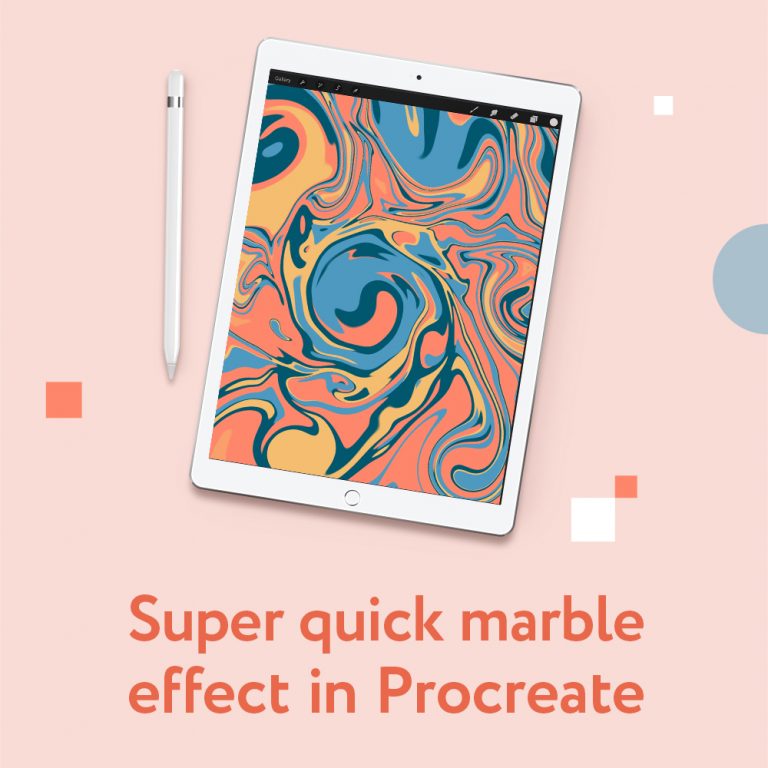Top 10 Illustration Trends of 2024
It has already become a good tradition in creative industry to make trends predictions at the beginning of each new year. While most online authors tend to focus on graphic design trends in general, in this article I am talking…