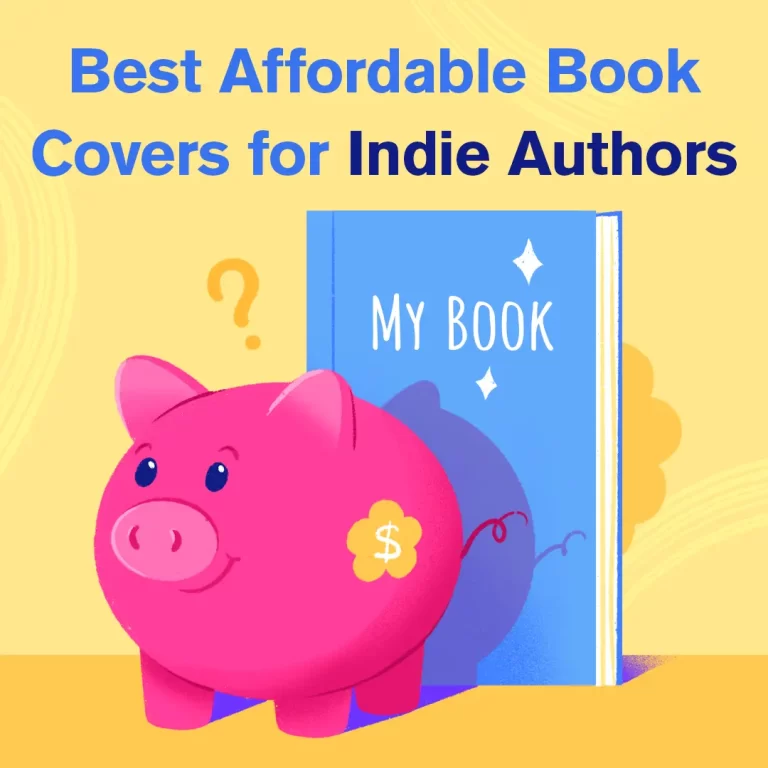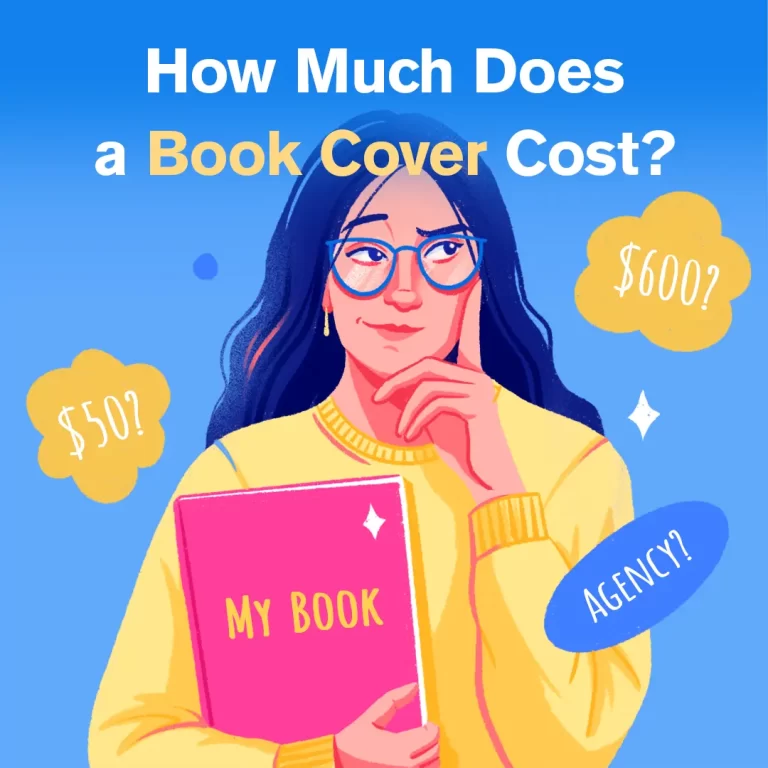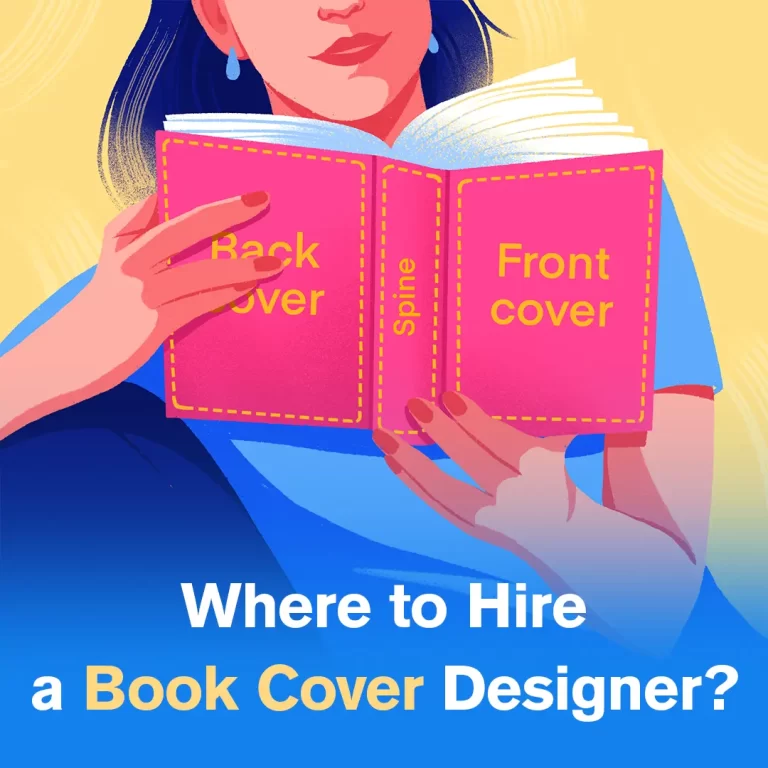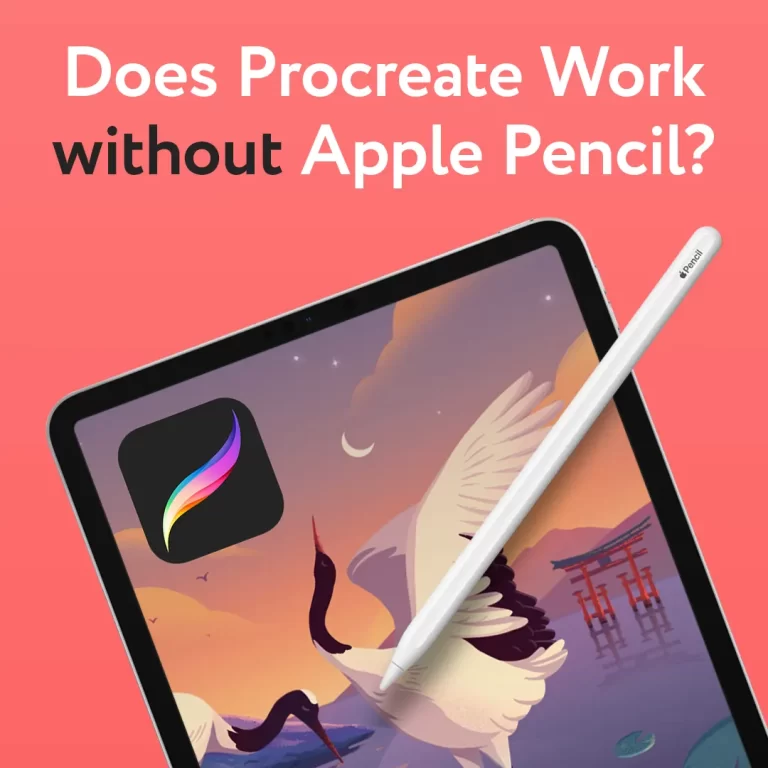How to Write a Perfect Book Cover Design Brief
If you’re an author looking to hire an illustrator/designer for your book cover, the first thing you need to do is clearly explain what you want. That includes the type of cover you want, what your book is about, how…